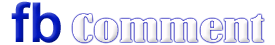if Your Computer is K.O
The computer is not turned on in a long time may cause die or hang before going into the operating system and the causes can vary. Here are tips that I've practiced and almost always successful. Choose according to the issues at hand, or do it gradually....
- Check
all cables from the cable that goes into the UPS / Stabilizer / Stavolt, Power cables to Monitor, Monitor cable to the CPU and the cable
that goes into the computer. Ensure compliance and tight installation, and electrical currents exist and are not quite as well as power outages, hehehe,,,,
- If
there is a CD-RW / DVD-RW and can be opened / closed, so chances are
the problem is in the computer (CPU), ranging from the power cable into
the mainboard itself, check the installation of the cable again.
- If the two steps above have been checked, and still on, turn off the computer and reset the BIOS on the mainboard. It can be seen in the manual Mainboard and BIOS Reset search menu. Usually to reset the BIOS to do the Jumper 1 (JP1). There is a 3 pin, the two of which are associated with a small connector. To reset, just remove and put in the other 2 pins. For example, the 3 pin 1,2,3 and pins 1 and 2 are connected, then to reset live off and put on pins 2 and 3. Allow about 30 seconds or so and then return to normal. Turn on the computer.
- If the BIOS has been reset and still can not on, remove the CMOS battery, which is on the mainboard. Let stand about 1 minute, then insert battery and turn on the computer. If the battery is quite long time, more than 3 years, it's good to be replaced with new ones. Moreover, if the clocks on computers often do not match. usually do not cost more than Rp. 10.000, - only.
- If
the fan Processor / VGA spinning, but the computer is still not on,
then there is something wrong with the mainboard or mainboard BIOS is
already broken. Maybe the BIOS needs to update, but before updating BIOS, the computer should be on (in BIOS) first. To do that, try to unplug the hard drive, CD-ROM, Floppy. Then, remove the computer memory (RAM) and replace it in another slot or use another computer's memory. This may be repeated several times, until there are signs of life,,, hehehe,,,
- If
the CPU is invisible work, the hard drive spins and lights flashing LED
CPU but monitor no zoom, then maybe VGA card (Graphics) computer
problems. Try replacing them with another VGA or VGA check on another computer (This is if the VGA is not onboard with mainboard).
- If the steps above, your computer has not on, the computer may need someone more expert service. To
find out more details mainboard problems or want to be a technician,
you should buy a special tool called PC Analyzer, which is designed to
determine the damage the mainboard. for the price, just please come directly to the store,,, heheheh,,